Your Custom Hitting Mat in 3 Easy Steps
-
1. Choose your Mat size
With up to 11 different mat sizes, pick the right mat size for your setup. For righty and lefty, we recommend a width of at least 8 feet.
-
2. Set your desired location
Simply click and move DROP TEE to your desired location on the hitting mat. Make sure it is positioned within your launch monitor's ball detection zone.
-
3. Add to Cart
Once you have finalized your selections, add it to the cart. After checkout, your personalized hitting mat will be ready Day 1 to install your DROP TEE. No hassle, no tools, just drop it in, plug it in, and play!
Select Mat Size:
Country Club Elite® Golf Mats
Finally, A Golf Mat that Lets You Swing ‘Down-and-Through’ with True Divot Action® For Realistic Practice.
Complete your setup and improve your game and by practicing on your custom Country Club Elite® Golf Mat All year long. Design your mat for DROP TEE to fit perfectly flush with a pre-cut insert.

Preferred by PROS
“It really does eliminate the problems common with most mats – there is no bounce and the feel really is REAL…”
Jack Connelly
PGA of America Pres. 2001-03
Arnold Palmer Lifetime Svc Awd
PGA Philly Section Hall of Fame
“I wanted THE BEST MAT for my new academy. It reacts like real turf even on miss hits – you get realistic feedback even on a fat shot…”
Told Kolb
MN PGA Teacher of the Year 08
PGA Dekota Chapter Teacher of the year 2010 & 2015

True Divot Action®
Long Dense Fiber System is specifically designed to absorb the blow of a golf-shot as true fairway would providing the most realistic feel that a synthetic turf golf mat can.
With a typical golf mat the club would “bounce” on the mat for an unnatural feel and false results. Country Club Elite® Real Feel Golf Mat® is made from unique “spring-set” grass like fibers that move, absorb, and dissipate the downward blow of a golf-shot simulating the feel of taking a divot.

Drops Right In
If you’re not a DIY’er, this is the simplest way to get started.
Your hitting mat arrives with the Drop Tee cutout already made in the exact location you choose. Just place the unit in the cutout and you’re ready to go—no tools, no measuring, no guesswork.
We also include the matching turf insert so you can use the mat normally if the unit is ever removed. It’s the cleanest, most seamless install possible.
Perfect for anyone who wants a professional setup without the hassle.